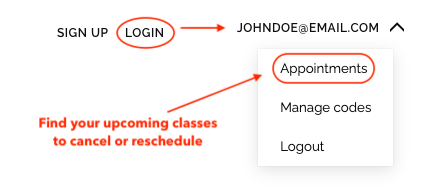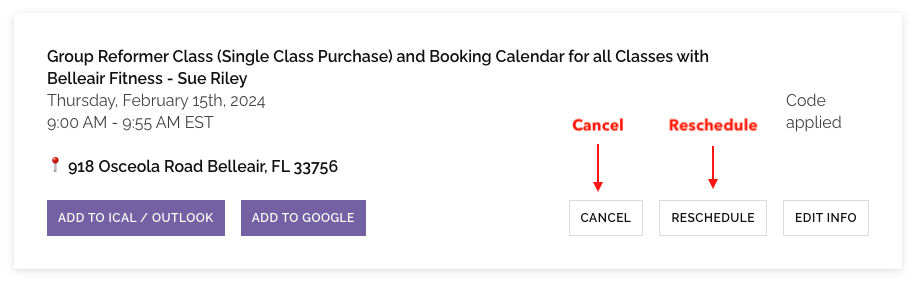Belleair Fitness Online Booking
Feel free to call us with any questions at 727.742.6600
Booking Frequently Asked Questions
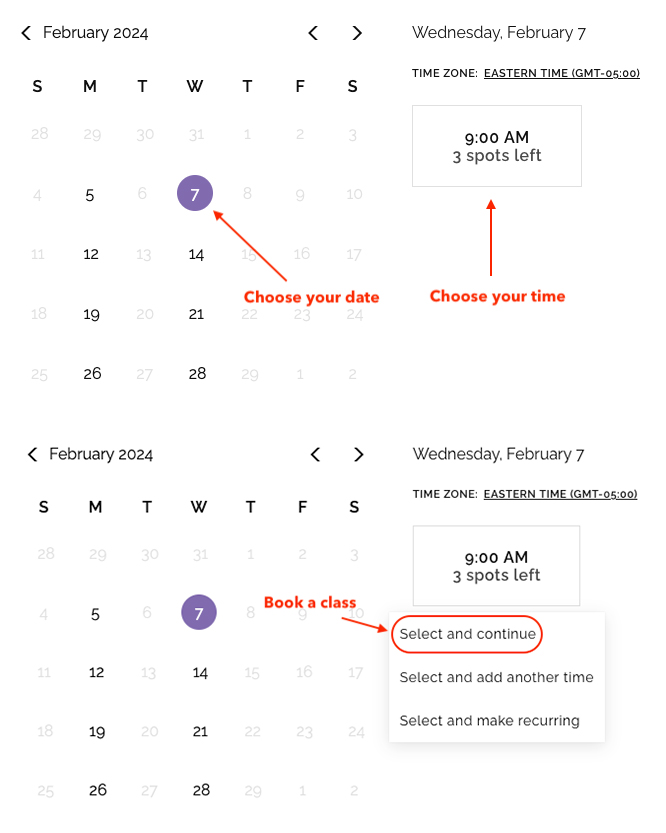
How to book group classes and pay via credit card:
- Click on "Schedule Classes" button above
- Choose "Book" next to "Group Reformer Class"
- Select Calendar: Choose the "Select" button next to the instructor you would like to schedule with, or simply click on "All Available Classes"
- Date & Time: Choose a date and time from the calendar, and click "Select and Continue"
- Your Information: Enter your information on the next page (first name, last name, phone, email) *NOTE: Please be consistent with email and phone number. If you are having issues with entering the phone number, click on left of the phone and change country code to "United States" from the drop down menu.
- After you enter your information, choose "Continue to Payment"
- Checkout: Enter your credit card information, and choose "Pay and Confirm"
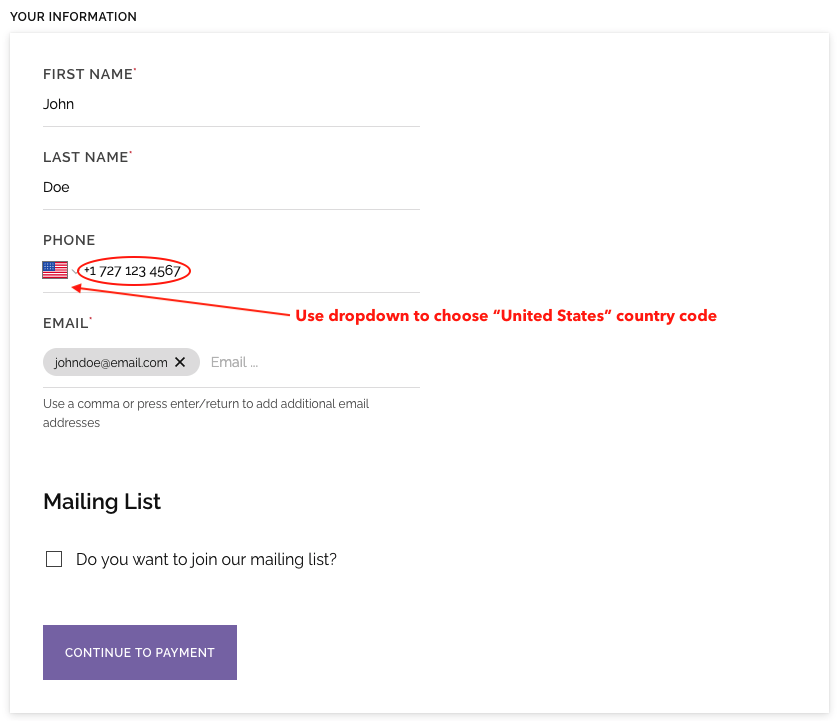
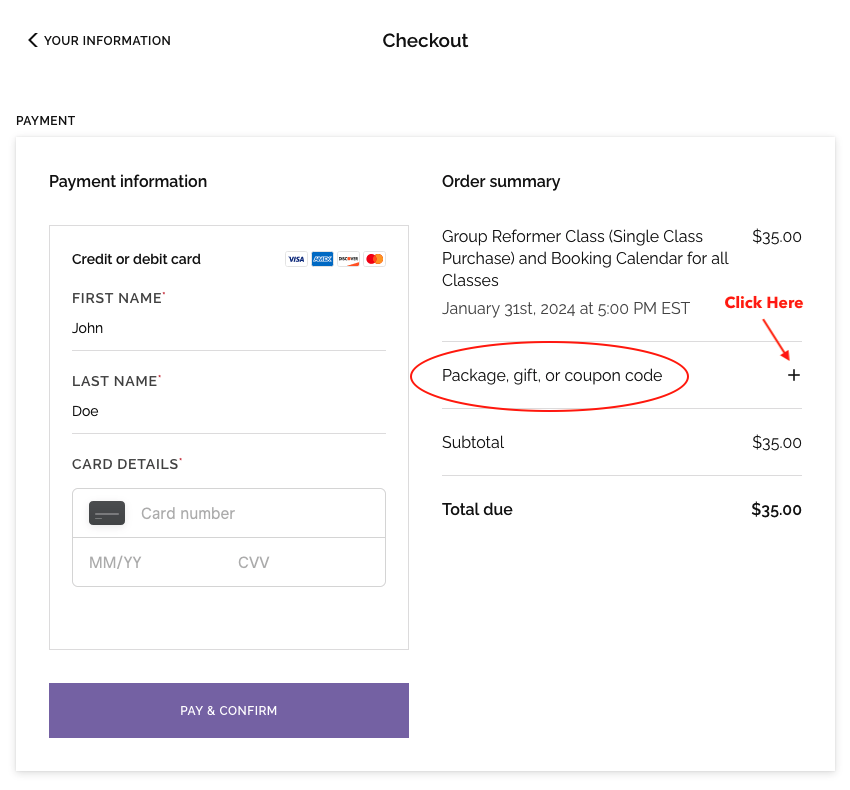
How to book classes by redeeming already purchased group packages:
- Follow steps above for "Directions to book classes and pay via credit card"
- Once you reach step 8 (checkout), under "Order Summary" you will have a section for "Package, gift, or coupon code". Click on the "+" sign next to this (see image)
- A box will appear that says "Enter Code" and you will enter your group package code into this box and click "Apply"
- Your group package should apply, and your balance will become zero
- Please click "Confirm" to book your appointment
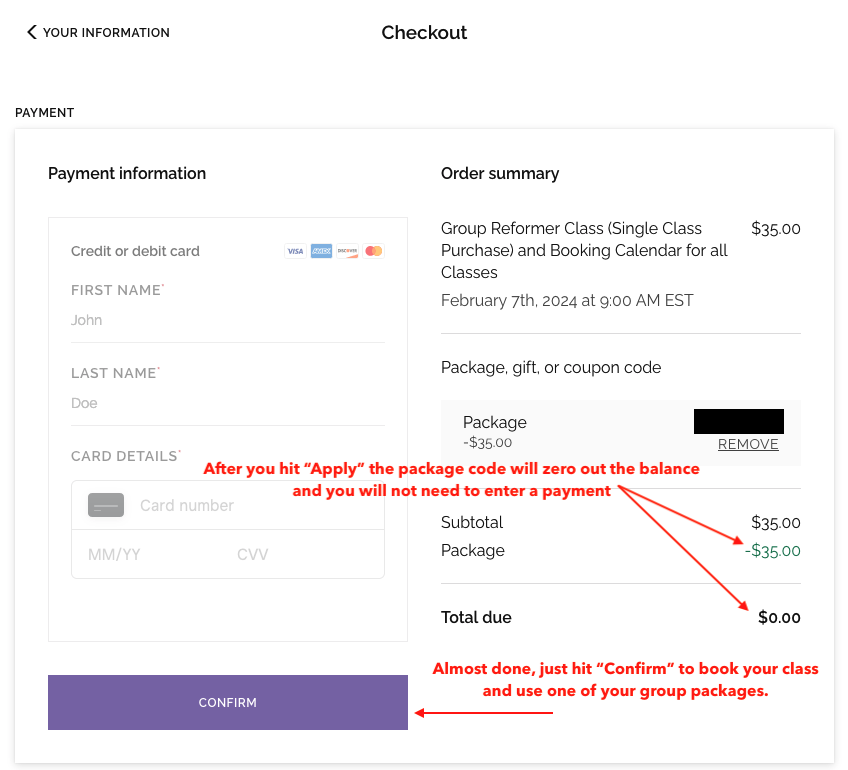
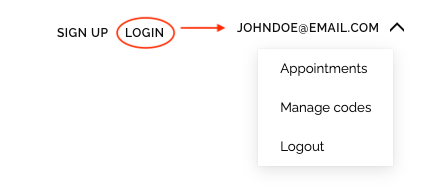
How to login to your account and find your already scheduled appointments and manage group package codes:
- Click the button on this page that says "Schedule Classes"
- At the top right of the scheduling page, please click "Login"
- Enter your email address and password for your account
- Once you are logged in, your email address will appear in the top right corner of the scheduling page
- Click on your email address and you will have 3 options; "Appointments", "Manage Codes" and "Logout". Click on "Appointments" to see your schedule, and click on "Manage Codes" to see how many classes you have left in your package. Copy this code to use during Checkout.
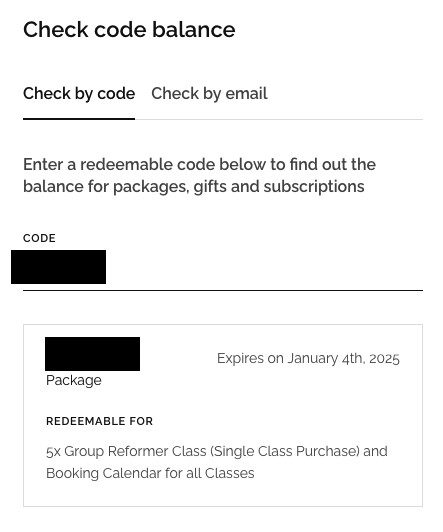
How to check code balance:
If you would like to check the remaining balance on your group class packages, there is a "Check Code Balance" link at the bottom of the page during scheduling. You can enter your Group Package Code or email address to find out your class balance.
Please remember, 12 hours cancellation notice is required to prevent being charged for missed appointment. We need at least 2 people to hold a group class so encourage your friends to join you! You can text or call the instructor after the 12 hour deadline to check for availability for a scheduled class.
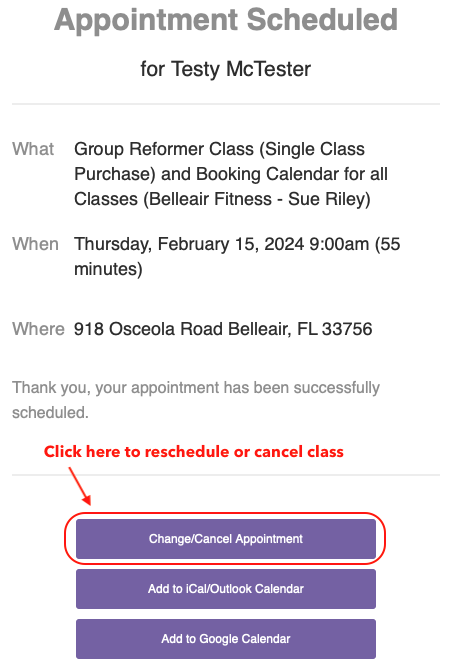
How to reschedule or cancel classes:
How do I reschedule a class?
- You will receive a button for this in your confirmation email after registering for a class.
- You can also log in to your account on the Belleair Fitness website, and you will see a list of your class reservations under "Appointments". Click on the one you want to reschedule and choose a new date/time.
How do I cancel a class reservation and receive a refund?
- It’s always easier and better to reschedule than cancel, but if you want to or have to cancel, you can follow the same instructions for rescheduling and look for the ‘Cancel’ button instead. Your online payment should be refunded within 5 business days.